Hi! We hope you love our reviews and posts. If you buy something after clicking one of the links on this site, we may collect a small share of the sales, at no extra cost for you – this is how we keep this site running (click here for more information). Thank you for your ongoing support.
blog post history:
- 2017-08-20: initially published
- 2019-04-16: significantly reworked. most importantly: added images like there’s no tommorow, yay!
Unboxing
As typical with Fanatec, the hardware comes well packaged:


















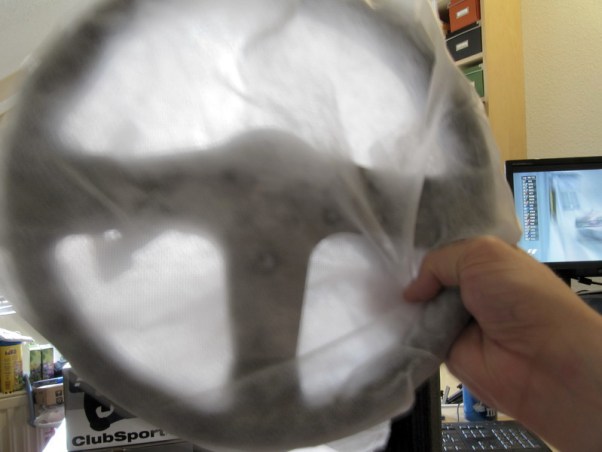


























After liberating the innards of that robust (but ugly ;)) cardboard box, it begins to shine. In best Fanatec manner, some racer poetry waits for you.

So now we’re heated up and want to go for the checkered flag.
There we have it, Fanatec CSL Elite for PlayStation 4 (and PC (and Xbox One, with a twist)).
Preparation
Plug into PC.
Stringing all devices together is quite simple. While it’s a mix of USB and RJ connectors, there is no confusion as all plugs are labelled accordingly (“Shifter 1”, “Shifter 2”, “Handbrake”, etc. (yes, you can plug in multiple shifters!)).
You could plug the USB connector into your PS4 without further hesitation. However, it’s recommended you first plug it into your PC or Laptop, and then update the wheel’s firmware first. Updating firmware first is generally a good idea, never mind if you just purchased a new Racing Wheel with Pedals, an Oculus Rift or the latest Gizmo X.
Firmware Update.
Firmware updates always make me a bit nervous, never mind that I am technical person. To be honest, I don’t know why.
But in reality, updating the Fanatec CSL Elite PS4 firmware is quite easy. Just stay calm and follow the steps provided by Fanatec, one by another.
Pro-Tip: Update the firmware first thing after purchasing. Otherwise you might never update it because, well, “it’s working good enough already and I just want to race, dammit!”.
Plug into PS4.
After updating your Fanatec CSL Elite’s firmware, you can now unplug it from your computer and connect the wheel base to your PS4.
Fresh games like Gran Turismo Sport, Assetto Corsa or Project CARS will recognize the device out of the box.
Some older games require you to use the ClubSport compatibility mode. For example, when I first tested Dirt Rally with the PS4 CSL Elite, I was quite surprised and even shocked that the wheel works, but without any force feedback (horrible; you want a certain resistance when racing 100+ mph, be it in real life or in simulation).
However, that was before I examined the manual. In such older games, you need the Purple Mode. More about that later; just so much:
The Fanatec CSL Elite for PS4 has 3 operational modes:
- PC
- Compatibility
- CSL Elite
It seems that in Compatibility Mode (purple LEDs), the CSL Elite reports itself as a ClubSport wheel to PS4.
Does it work well? Yes. It does. Dirt Rally works nicely with the device when run in the purple mode; no problem.
Changing modes is a matter of a single (or double) button press on the Wheel Base.
Plug into XboxOne.
You can even use the PS4 wheel base on Xbox One. However, this requires that you either use a Fanatec wheel with built-in Xbox One Compatibility, like the Fanatec CSL Wheel P1. Or you use the Fanatec ClubSport Universal Hub for XboxOne.

To the best of my knowledge, this makes the Fanatec CSL Elite PS4 (whoa man, those are some long names for frequent use :D) the first wheel on the market that is (per se) compatible to PC, PS4 & Xbox One.
Compatibility Ruleset
To achieve the following compatibility combinations, you need these products:
- PC + PS4 + Xbox One:
- Fanatec CSL Elite for PS4
- Fanatec Wheel with builtin Xbox One Support, or: any wheel with Fanatec Universal Hub for Xbox One
- PC + PS4:
- Fanatec CSL Elite for PS4
- PC + Xbox One:
- Fanatec Club Sport, or Fanatec CSL Elite
- Fanatec Wheel with builtin Xbox One Support, or: any wheel with Fanatec Universal Hub for Xbox One

Yeah, at first it is complicated. But in fact, the rules are simple:
-> For Xbox One, the compatibility is in the Wheel (or wheel hub).
-> For PS4, the compatibility is in the Wheel Base.
-> Combine those, Xbox One Wheel + PS4 Wheel Base, and you get universal compatibility.
Shifter usable?
Can the Fanatec ClubSport Shifter be used?
Quick answer: Yes. It works flawlessly.

It is only a matter of enabling the H-Pattern or Sequential shifter in your simracer/racing game. For example, in Dirt Rally, you have the option to use H-Pattern with clutch pedal, without clutch pedal, sequential with clutch or without, and shifter paddles with and without clutch.
As another example, in Assetto Corsa you can enable clutch and H-Pattern, though in this simulator, H-Pattern is only available in H-Pattern cars. For instance, you cannot enable H-Pattern in a Lotus F1 car (I would call that a good workout!).
Shifter hardware works flawlessly! It only depends on the game.
Can other wheel rims be used?
Yes. You can use all Fanatec ClubSport, CSL and CSL Elite wheel rims.


Furthermore, you can use the Fanatec ClubSport Universal Hub so you can mount even more wheel rims, like from Sparco, OMP or Momo.
Fanatec ClubSport Handbrake?

Yes, the handbrake is compatible.
Which games are fully compatible?
I have personally tested Dirt Rally. At first, I was confused as it lacked force feedback altogether. But then I realized that the wheel base has a compatibility mode; enable it and the LED becomes purple, and enjoy Dirt Rally.
Secondly, I tested Assetto Corsa. This natively works flawlessly, including sequential and H-pattern shifter.
Fanatec themselve say that all future, major racing games will support the wheel base natively. Here’s a list of compatible games and sims: https://www.fanatec.com/eu-de/support/faq/details&id=103.
Compat-/PURPLE-MODE??
Easy: Some games were already compatible to ClubSport devices before the CSL Elite PS4. While I don’t know the exact details of that story: When you turn the wheel base into purple mode, it reports itself to games as a ClubSport device (and under the hood probably does some transformations regarding the application programming interface).
That’s all the magic.
CSL Elite P1 vs. CSL P1: Paddles, Grip/Leather, Button Caps
Careful: When it comes to wheel rims, there are differences between the CSL Elite P1 racing wheel and the CSL P1 racing wheel.
CSL Steering Wheel P1 (note: no “Elite”)

Critique at all racing device manufactures (except Logitech, which have a real easy and user friendly naming scheme): Please use less techy, more trivial and human memorable names.
Instead of “Fanatec CSL wheel P1” and “Fanatec CSL Elite wheel P1”, why not just “Fanatec CSL P1” and “Fanatec CSL P2”.
Or “Fanatec CSL Standard” and “Fanatec CSL Premium”.
Because, the latter nails what these are: A cheap variant, and a premium variant.
The Elite variant includes changeable button caps, including caps for wipers & horns (which is cool if you also happen to haul cargo in Truck Simulator :D).
It also features WAY better shifter paddles. The non-elite paddles feel really cheap and have a really blurry bitepoint; completely unlike the elite paddles, which I think are even better and predictable than on the Formula CSW wheel.
Thirdly, the elite variant offers leather grips, instead of rubber grips. This is a matter of taste, but I liked the “cheaper” rubber grips better from a practical point of view.
Settings customization
On the PS4 and XboxOne, you don’t have a dedicated configuration tool to calibrate and setup your wheel. However, you can do most of the fine tuning on the wheel directly; a bit twiddly at first (mostly because of the abbreviations), but then it gets easy. No biggie, really.
Force Feedback
Torque wise, the Fanatec CSL Elite for PS4 sits between Club Sport Wheel Base V1 and V2:
- Club Sport Wheel Base V1: 5.2 Nm
- CSL Elite Wheel Base: > 6 Nm
- Club Sport Wheel Base v2: 7.3 Nm
In comparison, here are the torque numbers of the competition:
- Logitech G27: 2.5 – 3 Nm
- Thrustmaster T500RS: 6 Nm
- Bodnar: 17 Nm
Thus, the CSL Elite Wheel Base is upper class, only second to ClubSport Wheel Base V2. We included Bodnar SimSteering only for comparison purposes: It features a price tag in excess of 3000 GBP (> 3700 USD at the time of writing).
The quality of the force feedback is astounding. With a brushless, single-belt drive, Fanatec offers one of the quickest systems I know. I am not so much into extreme torque, and prefer a great and precise feeling over raw force anytime.
And upon testing the device in Assetto Corsa, this truth materialized itself. It really fits well when driving a power steering street car like the Giulietta. Within minutes, I felt comfortable on track. Admittedly, I overperformed and crashed the car many times in the first few laps, but that’s ME to blame for reckless and brainless driving, not the car and especially not the wheel base.
However, even jumping into an F1 car in Assetto Corsa, or firing up Dirt Rally, the feedback is strong enough to serve as a training tool for your hands and wrists. And it really tires the hell out of the hands of simracers who don’t spend too much time at the gym.
Let me re-iterate, just like the CSL Elite for PC+Xbox One, the PS4 CSL Elite has blazing quick force feedback. When spinning freely, you can barely see the spokes of the wheel.
To verify my impressions from my CSL Elite PC+Xbox One review, I repeated the same sessions as over there. Test passed!
One minor glitch: The CSL Elite FFB is not as rugged and raw like the ClubSports’ FFB. Personally, I like it rugged and raw when sporting open wheelers. Driving open wheels must be painful, really 😀 Yet, this is only a matter of personal taste. Open Wheelers ARE still a shitton of fun with the CSL Elite!
Pedals
Regarding the pedals, you can use ClubSports (V2, V3), CSL Elite, CSL Elite + Load Cell Kit, for instance.

Please see the following reviews for details on those pedal systems:
- Fanatec CSL Elite (Xbox One + PC) <- This contains a big section on the CSL Elite and Load Cell Kit.
- Fanatec ClubSport Pedals, V3
As a short summary, the ClubSports are top notch; they are Fanatec’s prime hardware. They are also extensible by means of damper kits to improve realism even more. They feature a degressive clutch and a load cell brake out of the box. And there’s a really cheap add on that can significantly improve (even more) your braking performance.

The inverted pedals are compatible, too.
The CSL Elite pedals are Fanatec’s silver option. Out of the box, they have a linear brake and throttle pedal. If you have ever tried a load cell brake, you really want to grab the Load Cell Kit right in your first order. Personally, I found the CSL Elite w/ Load Cell Kit better for performance driving than the ClubSports V2 (V2!!!, not V3!!), but significantly inferior to the Club Sports V3 (previous paragraph):
- (ClubSport Pedals V3) is better than
- (Fanatec CSL Elite w/ Load Cell Kit) is better than
- (Club Sport Pedals V2)
If you want to spend the money, go CSPV3. If not, go CSL Elite + LC, which offer great bang for the buck
Your INBOX? Needs more SIMRACING!
Get stuff, updates and sometimes even PROMO CODES.
Thank you for subscribing.
Something went wrong.









